Most of the files that you see in our sites are split links .001, .002, .003, .004. To Join Them You Just need to Use HJSplit. They are not compressed and contain separate components of a file. In order for a .001 file to work, it must be "joined" back together.
Download HJSplit :-
For Eg :-
Moviesnhacks.Jbtk.avi.001
Moviesnhacks.Jbtk.avi.002
Moviesnhacks.Jbtk.avi.003
Moviesnhacks.Jbtk.avi.004
1) Run the Application by clicking on HJSplit.exe and Click On Join
Download HJSplit :-
- For Windows Version : Click here To Download
- For Linux Version : Click here to Download
For Eg :-
Moviesnhacks.Jbtk.avi.001
Moviesnhacks.Jbtk.avi.002
Moviesnhacks.Jbtk.avi.003
Moviesnhacks.Jbtk.avi.004
1) Run the Application by clicking on HJSplit.exe and Click On Join

2) New Window will Appear Click on Input File

3) In the new window, select only the first file of the files that you would like to join (it automatically shows only .001 file), so Moviesn_Com.JTHJ._avi.001 in this case, and click on ‘Open’ after that.
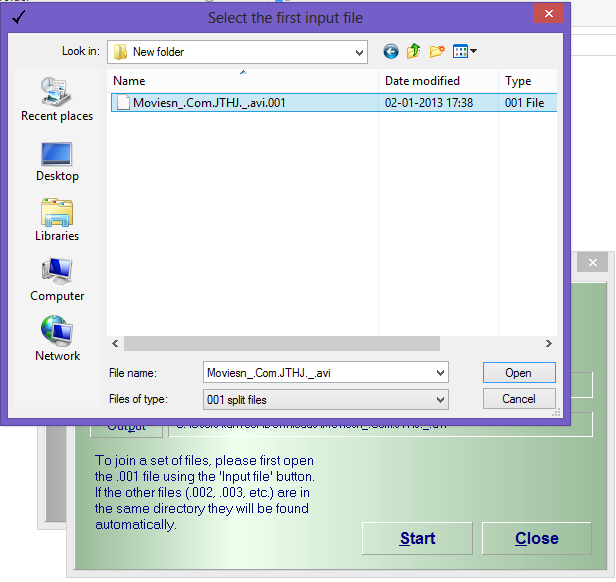
4) Click On Start
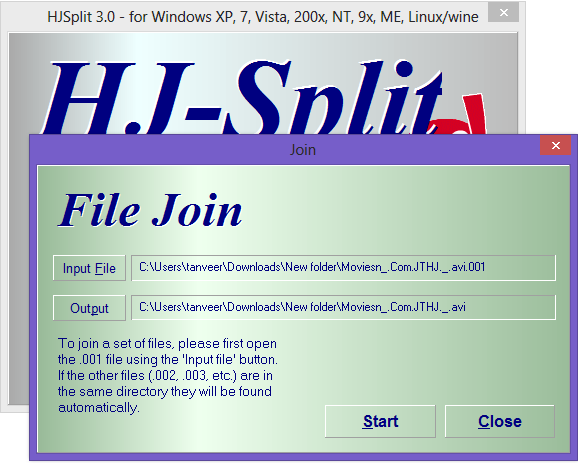
5) You can see the progress Bar...
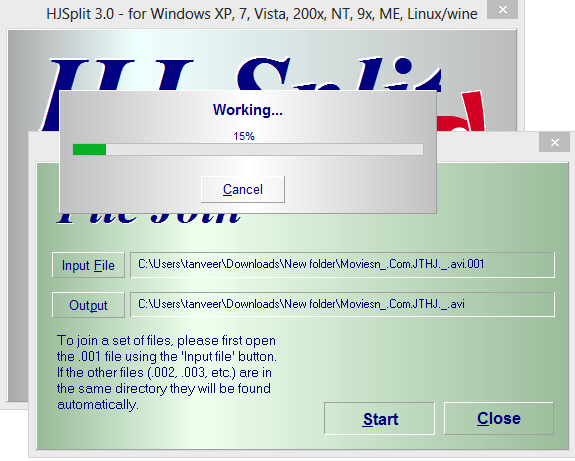
6) HJSplit will Join the Files in Few Seconds, When it is Finished you will see a message saying "Joining Completed"
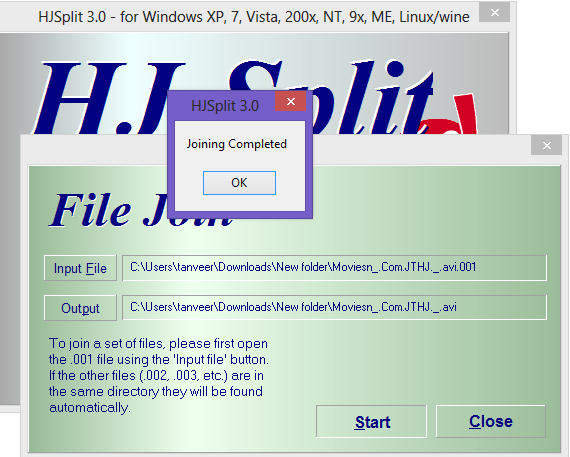
Read more: http://www.moviesnhacks.com/2012/08/tips-to-join-001-files.html#ixzz2a4k0p5ML
No comments:
Post a Comment